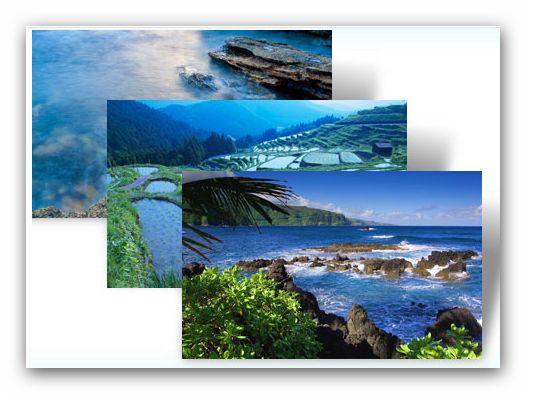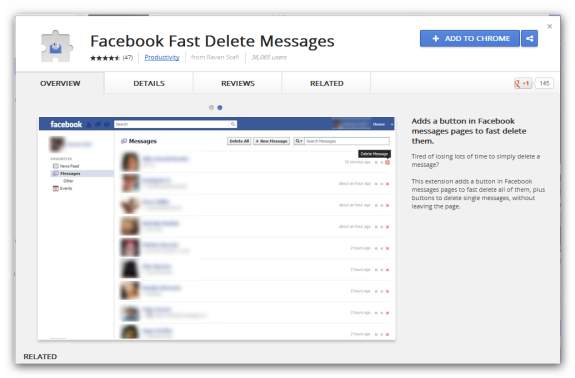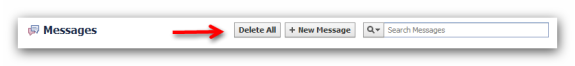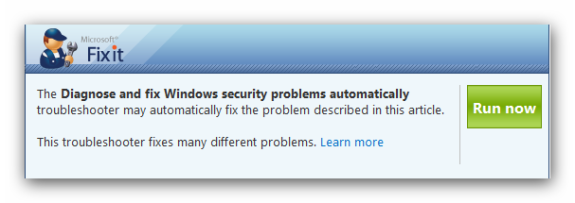–Outlook.com–
We all know about the ‘new’ Outlook.com. It’s nice. It’s real nice. Now, let’s learn how to import an iCal (calendar) in to Outlook.com…
Open Outlook.com and go to CALENDAR. I’m assuming you have already have saved whatever iCal you want to import somewhere on your computer.
Click on SUBSCRIBE in the Outlook.com calendar (pictured below):

Outlook.com will then take you to a page where you can select browse for the iCal file and upload it. You will have several options after that to choose from but that’s it really. Nothing to it…
For more information visit the Outlook.com help site.
Try Outlook.com.